top of page

INSPIRING CREATIVITY
My friends, I address you all as you truly are; …, mermaids, travelers, adventurers, magicians... Come and dream with me. (Hugo Cabret)

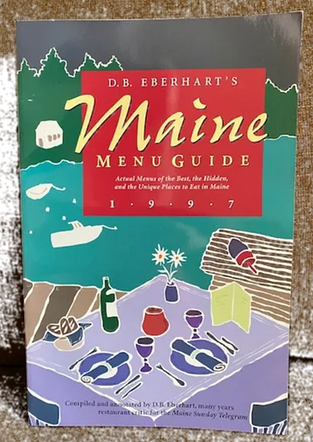
What I Learned Being Paid to Eat
Want a good writerly side job? You’re going to eat anyway. You’re going to write anyway. Get paid to do both! In the early 1990s, my...


Seabird - Wilmington
It was our tenth anniversary and we took a trip to Wilmington. One morning we found the Seabird when we went walking around looking for a...


Perly's Delicatessen Restaurant
Perly's original owners were Harry and Mary Perlstein. Mary met and married Harry in England during World War II. She moved to America in...


Interview: Dr. Joseph Blaha, jazz musician
Jazz . . .You can miss a note and still make it work . . . like life. I needed a band for an event I was planning, and I was specifically...


The Friendliest Town on the East Coast
Wilmington, North Carolina Back when I first lived in Tallahassee, my job allowed me to travel the state of Florida and visit resorts. I...


ARRIVE Wilmington - hotel
The ARRIVE hotel in Wilmington starts with a story about an elephant named Topsy who escaped from the Hagenbeck-Wallace circus in 1922.


Interview: Ed Smith, Walter Biggs collector
Ed Smith is a business owner in the Roanoke Valley where I grew up. He is also an art collector. One of his favorite local artists is an...


the Lodge at Wakulla Springs - Crawfordville, "old Florida"
Wakulla Springs is like traveling back in time. The springs are known for the filming of the 1954 film, Creature from the Black Lagoon....


Interview: Morrison West, author of The Artificials
Morrison West is a decorated veteran who wrote poetry on the battlefield and recently published his first novel, The Artificials. He...
bottom of page
